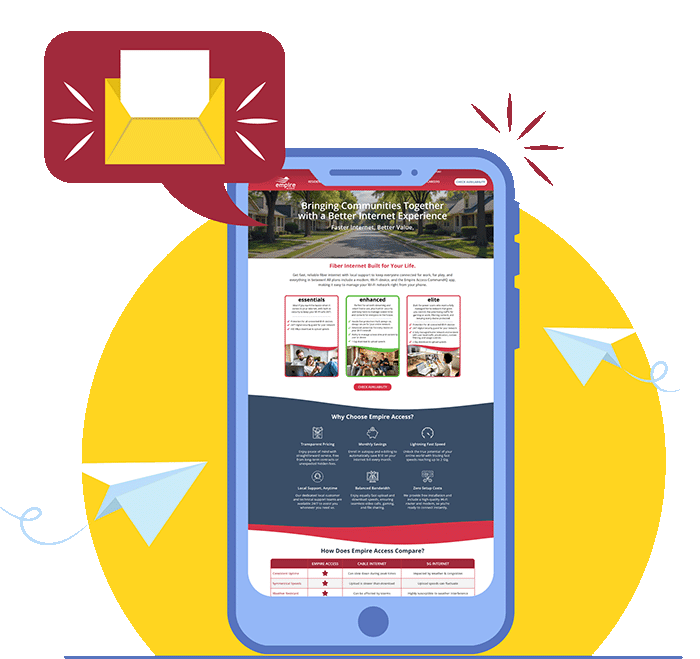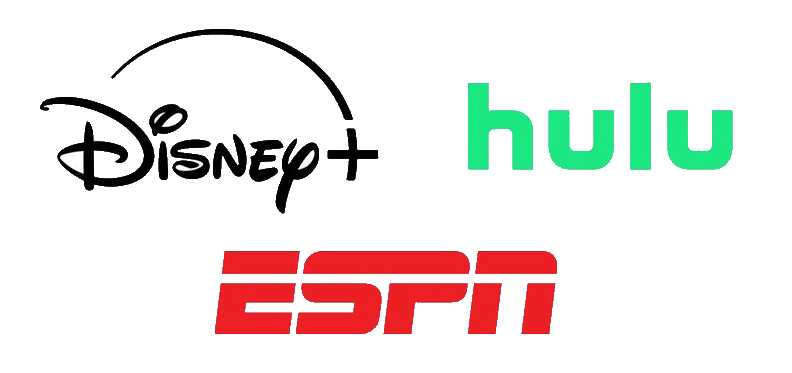Easily set up and manage up to four business specific networks. Each dedicated network is protected with business-class cybersecurity and may be customized with restrictions and more.
Primary Network Set Up
- Tap Networks from the Home screen.
- Select the Primary network.
- Enter the Network Name (SSID).
- Enter a secure Wi-Fi password.
- Tap Options to customize and view security and Network Restriction options.
- Click Save.
Point of Sale Network Set Up
- Tap Networks from the Home screen.
- Select Point of Sale network.
- Enter the Network Name (SSID).
- Enter a secure Wi-Fi password.
- Tap Options to customize and view security and Network Restriction options.
- To connect wireless point of sale (POS) devices, enable Wireless Network Access. To enhance business security, the POS network does not broadcast the POS SSID. Tap Edit and enable Broadcast SSID to connect a wireless POS device or tap Connect Device via WPS (Wi-Fi Protected Setup) to connect a POS device that requires WPS connectivity.
- Contact your service provider to assist with connecting wired POS devices.
- After Wired Network Access is enabled and set up, both Primary and Point of Sale wired devices will require manual approval when first connected.
Learn how to set up your Staff Network here and your Customer Portal here.