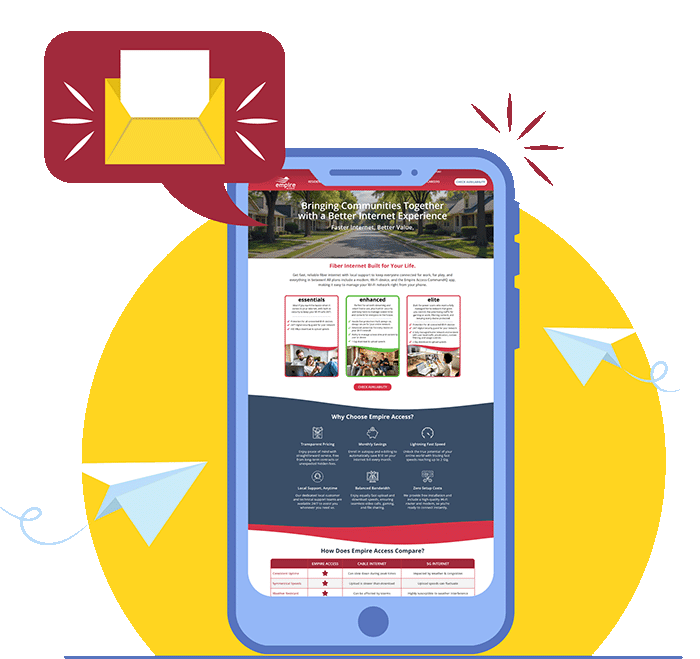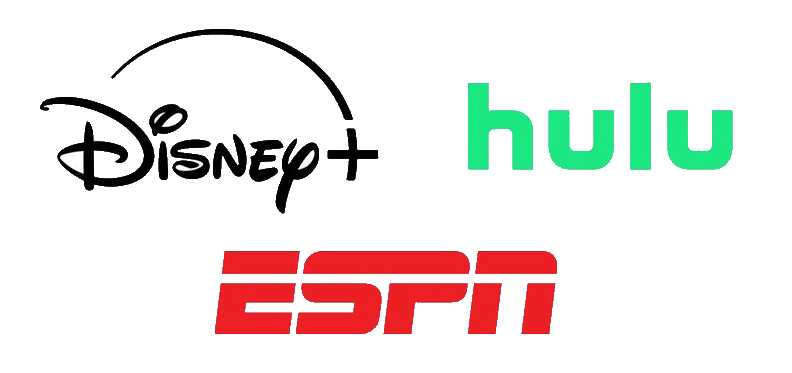Setting up Network Access Hours allows you to set hours and days that Wi-Fi access is available for customer and staff networks.
Customer Portal Access Hours
- Select Networks. Select Customer Portal in Shortcuts.
- Select Network Access Hours in Options.
- Select Every Day to set a start and end time for all days of the week.
- Select Custom to create custom start and end times or turn access off for specific days of the week.
Staff Network Access Hours
- If the Staff Network is configured with a single shared password, select Network Access Hours in Options.
- Select Every Day to set a start and end time for all days of the week that apply to all staff members.
- Select Custom to create custom start and end times or turn access off for specific days of the week for all staff members.
- If Staff Network is configured with individual passwords, select the individual staff member in the Staff tile from the Home screen. Set access hours for each staff member as desired.
Learn more about the CommandWorx app and how to customize it for your business by visiting our “CommandWorx App: How To Guide” page.