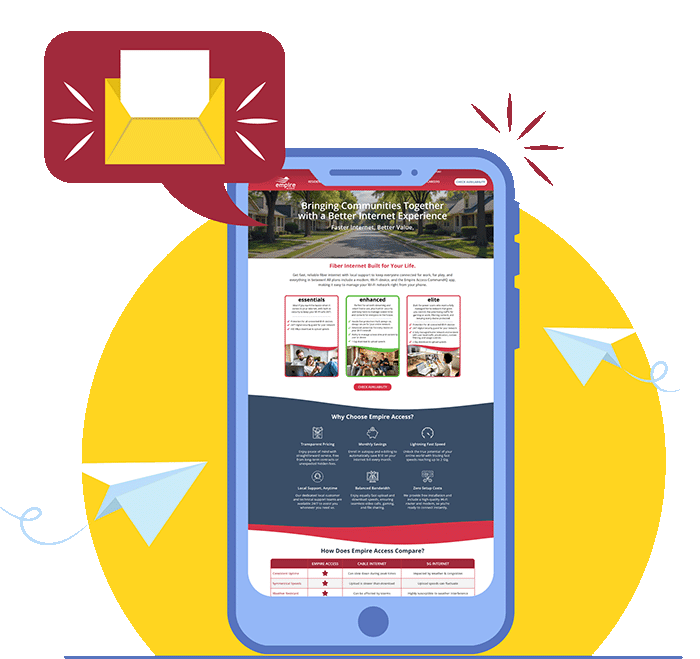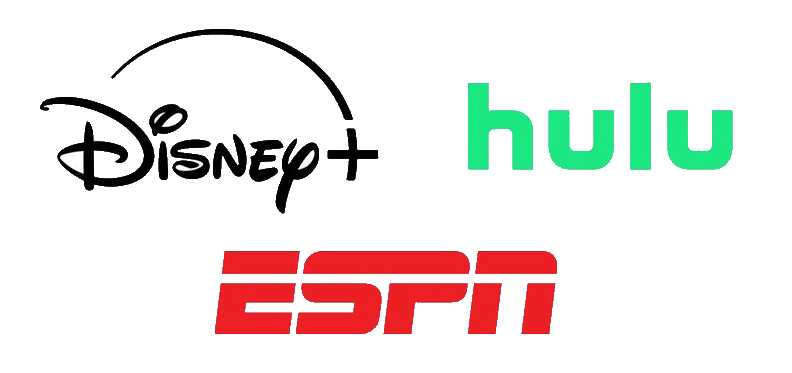Protect your business by connecting staff to an isolated and protected network. Boost productivity with network access hours and content restrictions.
- Tap Networks from the Home screen.
- Select Staff network.
- Select Staff Network Configuration. See details below.
Shared Password for Staff
- Select Shared Password to create one password all staff members will share to access the Staff Network.
- Add a secure password.
- Customize Options which will apply to all staff members.
Individual Passwords for Staff
- Select Individual Passwords to maximize efficiency with staff changes, security and customization.
- Customize Options that apply to entire staff network.
- Tap the Home icon.
- Tap the Staff tile on the Home screen.
- Tap the plus sign to add a staff member(s).
- Add the first name, last name and email address.
- Select the Device Registration Type.
- Click Save.
- Customize Options for the staff member.
- To remove a staff member, select the staff member, tap Edit and select Delete Staff.