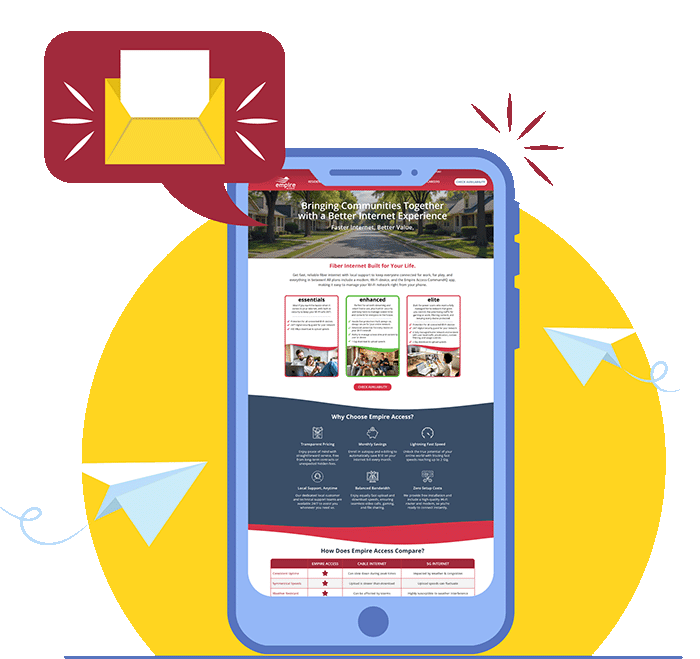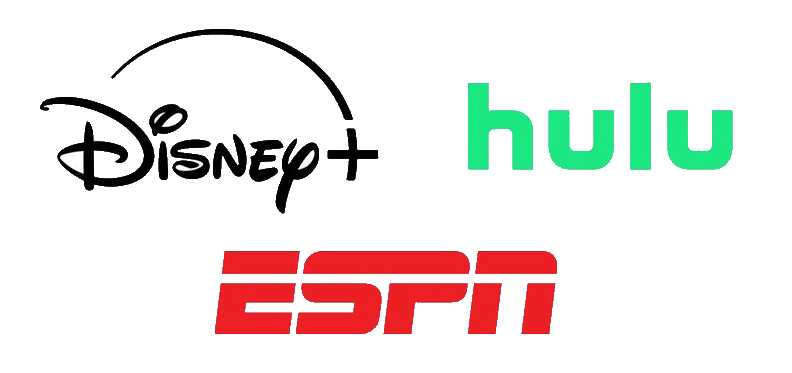Network Resilience ensures business critical devices remain connected, even in the event of an unexpected outage.
- To enable, tap Network, then tap the Network Resilience Shortcut.
- Tap the toggle to enable Network Resilience
- Tap Select Failover Device SSID and select the hotspot name of the cellular or dedicated hotspot device. The device must be on and discoverable.
- Enter the hotspot password.
- Check the terms box.
- Tap Connect to Hotspot.
- You will be notified when the connection is successful.
- Select which business-critical networks will connect to the hotspot in the event of an outage.