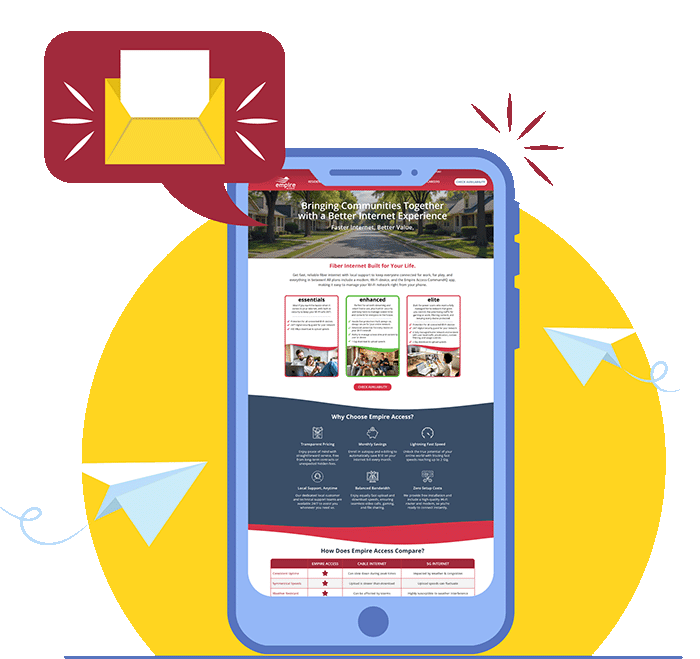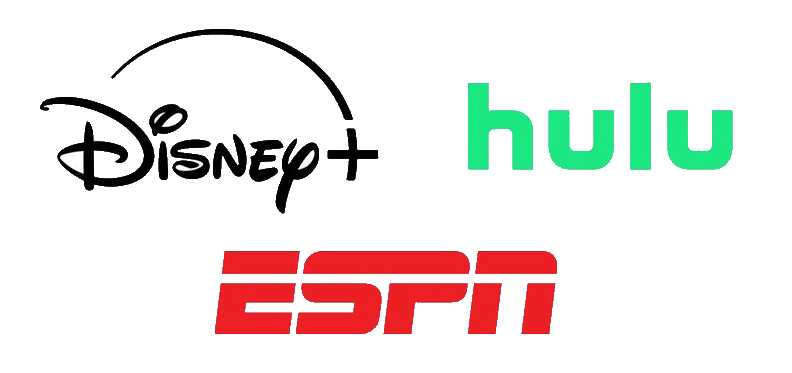You can reset your modem or router by power cycling it. This is often the first and most effective step to fix common internet problems.
Step-by-Step Power Cycle:
- Unplug the power cord from the back of your modem.
- Unplug the power cord from the back of your router (if you have a separate one).
- Wait at least 30-60 seconds.
- Plug the power cord back into the modem first.
- Wait for the modem to fully restart (this can take up to two minutes). The lights should stop blinking and turn solid.
- Plug the power cord back into the router.
- Wait for the router to fully restart. The lights should turn solid, indicating it’s ready.
Why Power Cycling Helps:
Think of a power cycle as giving your equipment a fresh start. It clears the device’s short-term memory (cache), resets the connection to your internet provider, and resolves minor software glitches. This can fix a variety of issues, including slow speeds, intermittent connections, and websites that won’t load.