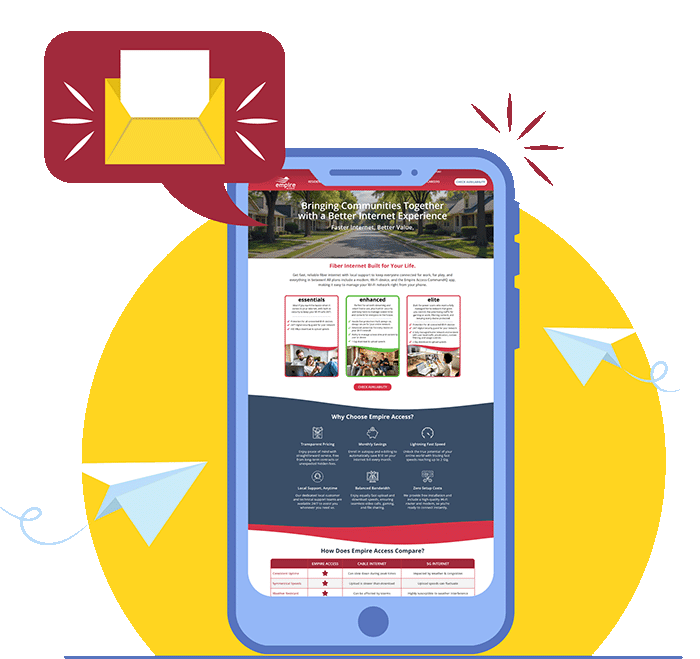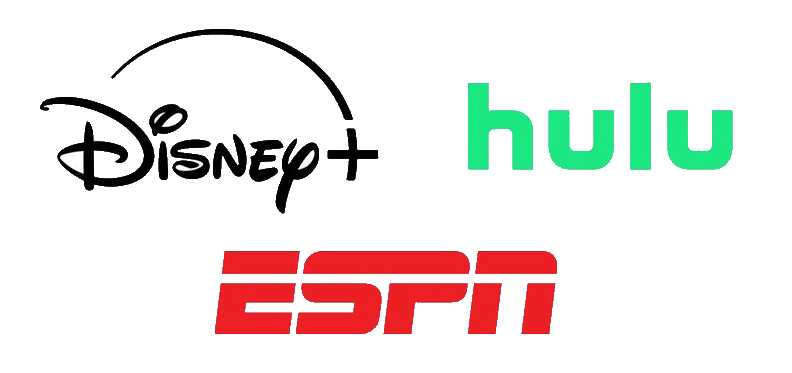We have created this handy chart to help you set up your email account.
SETTINGS
Server Settings
| Email Address Format | username@empireaccess.net |
| Username Format | username@empireaccess.net |
| Incoming Mail Server | mail.empireaccess.net |
| Outgoing Mail Server | mail.empireaccess.net |
Incoming Email Settings
| Incoming Mail Server | mail.empireaccess.net |
| IMAP Port | 993 |
| POP3 Port | 995 |
| Username | username@empireaccess.net |
| Password | Account Password |
| Security | SSL/TLS |
| Authentication Method | Password |
Outgoing Email Settings
| Outgoing Mail Server | mail.empireaccess.net |
| SMTP Port | 587 |
| Username | username@empireaccess.net |
| Password | Account Password |
| Security | STARTTLS |
| Authentication Method | Password |
Webmail Access
Email can be accessed via our webmail portal using a web browser without downloading the email to your device. Access the email portal here.