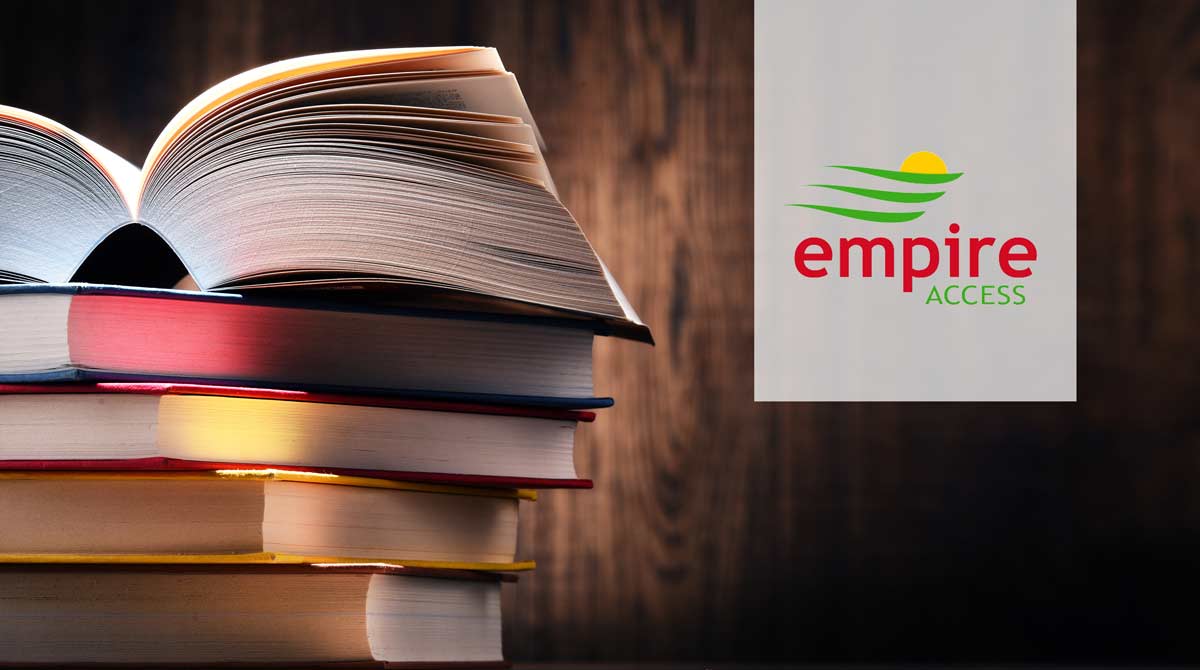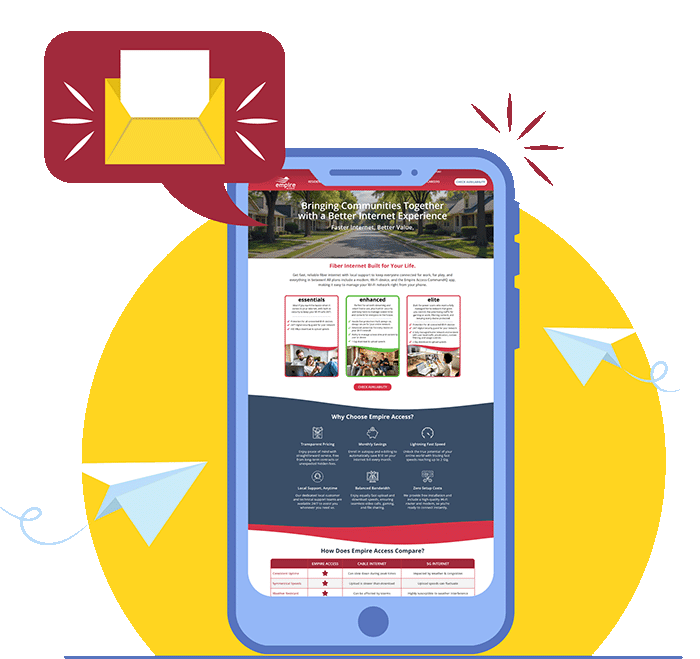Our e-commerce portal makes managing your plan easy. Never worry again about missing a payment, keeping track of your payment history, creating a trouble ticket, and more. The best part is, signing up is so easy!
*Please note: Log in to the Empire Access Customer Portal is available after your first billing statement
To sign up for the customer portal, follow these steps:
How To Set Up Your Account
- Visit empireacess.com, and click on “my account,” located at the top of the page.
- Enter your username and password, then click “register here” at the bottom of the page.
- You will be provided with a temporary password.
- Set up your online account with your email and your temporary password.
- You will receive a confirmation link via email.
- Click on the link to confirm your account.
- Re-enter your username and password in the customer portal.
- Create a permanent password and set up your security questions.
How To Login In To Pay Online
- Visit empireacess.com, and click on “my account,” located at the top of the page.
- Enter your username and password.
- You will be prompted to enter your invoice number, located on your billing statement, and the amount due, if you’d like to pay online.
If you have any questions, please feel free to reach out to us at 1-800-338-3300. Our customer service team is available 24/7